Manage Subscriptions
If you have an Enterprise subscription plan, please refer to your Auth0 agreement for details.
If you have a Self-Service subscription plan, you can manage your subscription plan from the Auth0 Dashboard:
Go to Teams > Settings for Team-based subscriptions OR Dashboard > Settings for Tenant-based subscriptions.
Select the Subscription tab. You can customize your plan options like monthly or yearly billing, the maximum number of supported monthly Active Users, and more.
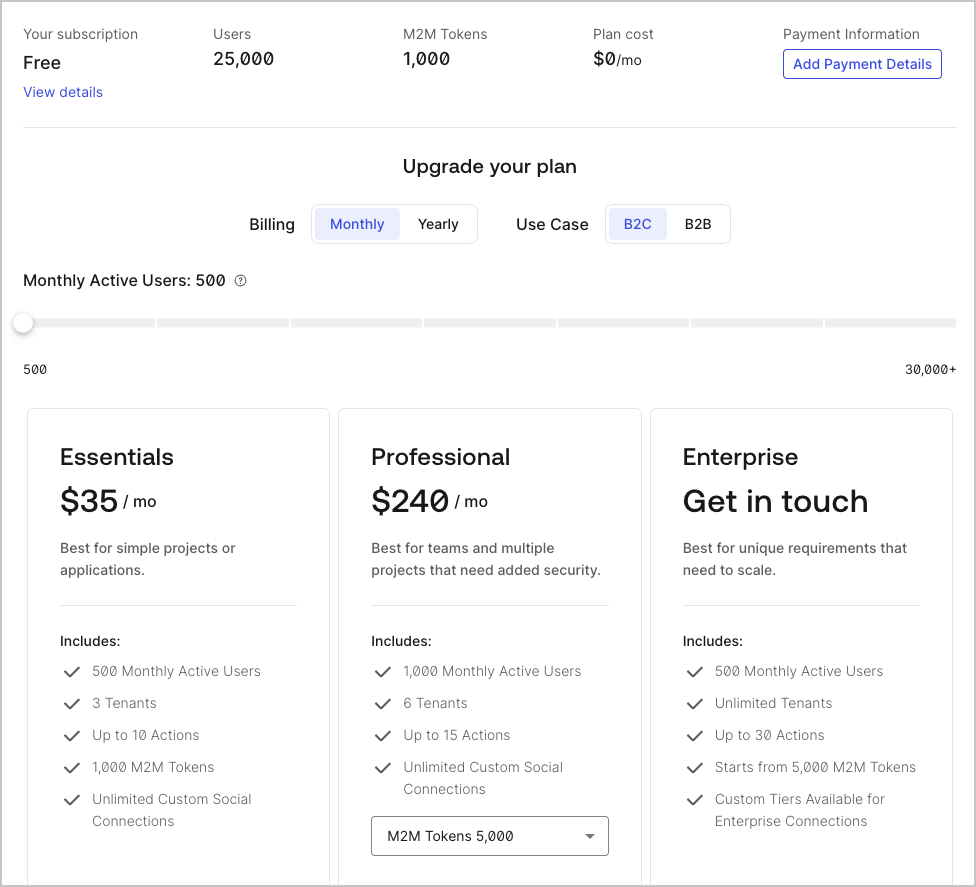
Starting 1 December 2023, any Tenant-based subscription updates (except downgrades to Free) automatically converts to a Team-based subscription, allowing you benefits such as the ability to link multiple tenants within a single Self-Service subscription.
If you already have a Team-based subscription, instead of upgrading another tenant, you will have to instead link your tenant to the existing Team subscription.
Upgrade subscriptions
You can upgrade your subscription from a Free plan to an Essentials or a Professional plan or from an Essentials to a Professional. To upgrade to an Enterprise plan, contact Auth0 Sales.
On the Subscription tab, scroll to the panels describing the plan options.
Select a new plan and click Checkout to upgrade. If you do not have your billing information stored with Auth0, you'll need to provide it.
Click Subscribe Now to confirm your information and activate your new subscription.
Downgrade to a Free subscription
On the Subscription tab, scroll to the box associated with the Free plan and click Checkout.
To confirm your subscription change, click Subscribe Now.