User Data Storage
Auth0 stores user information for your tenant in a hosted cloud database, or you can choose to store user data in your own custom external database.
To store user data beyond the basic information Auth0 uses for authentication, you can use the Auth0 data store or a custom database. However, if you use the additional data for authentication purposes, we recommend that you use the Auth0 data store, as this allows you to manage your user data through the Auth0 Management Dashboard.
External database vs. Auth0 data store
The Auth0 data store is customized for authentication data. Storing anything beyond the default user information should be done only in limited cases. Here's why:
Scalability: The Auth0 data store is limited in scalability, and your Application's data may exceed the appropriate limits. By using an external database, you keep your Auth0 data store simple, while the more efficient external database contains the extra data;
Performance: Your authentication data is likely accessed at lower frequencies than your other data. The Auth0 data store isn't optimized for high-frequency use, so you should store data that needs to be retrieved more often elsewhere;
Flexibility: Because the Auth0 data store was built to accommodate only user profiles and their associated metadata, you are limited in terms of the actions you can perform on the database. By using separate databases for your other data, you can manage your data as appropriate and perform direct calls without use of Auth0's Management API.
When outsourcing user authentication, there is usually no need to maintain your own users/passwords table. Even so, you may still want to associate application data with authenticated users.
For example, you could have a Users table that lists each user authenticated by Auth0. Every time a user logs in, you could search the table for that user. If the user does not exist, you would create a new record. If they do exist, you would update all fields, essentially keeping a local copy of all user data.
Alternatively, you could store the user identifier in each table/collection that has user-associated data. This is a simpler implementation suited to smaller applications.
User data storage example scenario
Auth0 provides a sample app, a mobile music application, that reflects the end-to-end user experience when using Auth0 with a custom external database. The sample app is an iOS app created using the Auth0 iOS seed project. The backend uses the Node.js API.
For a visualization of the application's overall structure, see the Mobile + API architecture scenario.
Metadata
App metadata
The following data points from our mobile music application are appropriate to store in app_metadata:
User's subscription plan
User's right (or lack thereof) to edit featured playlists
These two data points should be stored in app_metadata instead of user_metadata because they should not be directly changeable by the user.
User metadata
The following data points from our mobile music application are appropriate to store in user_metadata:
Application preferences
Details chosen by the user to alter their experience of the app upon login.
Note that, unlike the data points for app_metadata, the user can easily and readily change those stored in user_metadata.
We can let the user change their displayName, which is the name the user sees upon logging in and is displayed to other users of the app.
To display the user's chosen identifier whenever they log in, we use a rule to get the user.user_metadata value.
function(user, context, callback){
user.user_metadata = user.user_metadata || {};
user.user_metadata.displayName = user.user_metadata.displayName || "user";
auth0.users.updateUserMetadata(user.user_id, user.user_metadata)
.then(function(){
callback(null, user, context);
})
.catch(function(err){
callback(err);
});
}Was this helpful?
Here's a look at the screen the user would use to change their displayName:
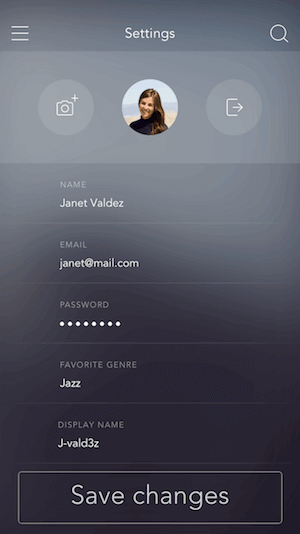
To save the changes to the database, the application makes a call to the Get a User endpoint of the Management API to identify the appropriate user:
curl --request GET \
--url https://%7ByourAccount%7D.auth0.com/api/v2/users/user_id \
--header 'authorization: Bearer {yourIdToken}'Was this helpful?
var client = new RestClient("https://%7ByourAccount%7D.auth0.com/api/v2/users/user_id");
var request = new RestRequest(Method.GET);
request.AddHeader("authorization", "Bearer {yourIdToken}");
IRestResponse response = client.Execute(request);Was this helpful?
package main
import (
"fmt"
"net/http"
"io/ioutil"
)
func main() {
url := "https://%7ByourAccount%7D.auth0.com/api/v2/users/user_id"
req, _ := http.NewRequest("GET", url, nil)
req.Header.Add("authorization", "Bearer {yourIdToken}")
res, _ := http.DefaultClient.Do(req)
defer res.Body.Close()
body, _ := ioutil.ReadAll(res.Body)
fmt.Println(res)
fmt.Println(string(body))
}Was this helpful?
HttpResponse<String> response = Unirest.get("https://%7ByourAccount%7D.auth0.com/api/v2/users/user_id")
.header("authorization", "Bearer {yourIdToken}")
.asString();Was this helpful?
var axios = require("axios").default;
var options = {
method: 'GET',
url: 'https://%7ByourAccount%7D.auth0.com/api/v2/users/user_id',
headers: {authorization: 'Bearer {yourIdToken}'}
};
axios.request(options).then(function (response) {
console.log(response.data);
}).catch(function (error) {
console.error(error);
});Was this helpful?
#import <Foundation/Foundation.h>
NSDictionary *headers = @{ @"authorization": @"Bearer {yourIdToken}" };
NSMutableURLRequest *request = [NSMutableURLRequest requestWithURL:[NSURL URLWithString:@"https://%7ByourAccount%7D.auth0.com/api/v2/users/user_id"]
cachePolicy:NSURLRequestUseProtocolCachePolicy
timeoutInterval:10.0];
[request setHTTPMethod:@"GET"];
[request setAllHTTPHeaderFields:headers];
NSURLSession *session = [NSURLSession sharedSession];
NSURLSessionDataTask *dataTask = [session dataTaskWithRequest:request
completionHandler:^(NSData *data, NSURLResponse *response, NSError *error) {
if (error) {
NSLog(@"%@", error);
} else {
NSHTTPURLResponse *httpResponse = (NSHTTPURLResponse *) response;
NSLog(@"%@", httpResponse);
}
}];
[dataTask resume];Was this helpful?
$curl = curl_init();
curl_setopt_array($curl, [
CURLOPT_URL => "https://%7ByourAccount%7D.auth0.com/api/v2/users/user_id",
CURLOPT_RETURNTRANSFER => true,
CURLOPT_ENCODING => "",
CURLOPT_MAXREDIRS => 10,
CURLOPT_TIMEOUT => 30,
CURLOPT_HTTP_VERSION => CURL_HTTP_VERSION_1_1,
CURLOPT_CUSTOMREQUEST => "GET",
CURLOPT_HTTPHEADER => [
"authorization: Bearer {yourIdToken}"
],
]);
$response = curl_exec($curl);
$err = curl_error($curl);
curl_close($curl);
if ($err) {
echo "cURL Error #:" . $err;
} else {
echo $response;
}Was this helpful?
import http.client
conn = http.client.HTTPSConnection("")
headers = { 'authorization': "Bearer {yourIdToken}" }
conn.request("GET", "%7ByourAccount%7D.auth0.com/api/v2/users/user_id", headers=headers)
res = conn.getresponse()
data = res.read()
print(data.decode("utf-8"))Was this helpful?
require 'uri'
require 'net/http'
require 'openssl'
url = URI("https://%7ByourAccount%7D.auth0.com/api/v2/users/user_id")
http = Net::HTTP.new(url.host, url.port)
http.use_ssl = true
http.verify_mode = OpenSSL::SSL::VERIFY_NONE
request = Net::HTTP::Get.new(url)
request["authorization"] = 'Bearer {yourIdToken}'
response = http.request(request)
puts response.read_bodyWas this helpful?
import Foundation
let headers = ["authorization": "Bearer {yourIdToken}"]
let request = NSMutableURLRequest(url: NSURL(string: "https://%7ByourAccount%7D.auth0.com/api/v2/users/user_id")! as URL,
cachePolicy: .useProtocolCachePolicy,
timeoutInterval: 10.0)
request.httpMethod = "GET"
request.allHTTPHeaderFields = headers
let session = URLSession.shared
let dataTask = session.dataTask(with: request as URLRequest, completionHandler: { (data, response, error) -> Void in
if (error != nil) {
print(error)
} else {
let httpResponse = response as? HTTPURLResponse
print(httpResponse)
}
})
dataTask.resume()Was this helpful?
This is followed by a call to the Update a User endpoint to update the user_metadata field:
curl --request PATCH \
--url 'https://{yourDomain}/api/v2/users/user_id' \
--header 'authorization: Bearer {yourAccessToken}' \
--header 'content-type: application/json' \
--data '{"user_metadata": {"displayName": "J-vald3z"}'Was this helpful?
var client = new RestClient("https://{yourDomain}/api/v2/users/user_id");
var request = new RestRequest(Method.PATCH);
request.AddHeader("authorization", "Bearer {yourAccessToken}");
request.AddHeader("content-type", "application/json");
request.AddParameter("application/json", "{\"user_metadata\": {\"displayName\": \"J-vald3z\"}", ParameterType.RequestBody);
IRestResponse response = client.Execute(request);Was this helpful?
package main
import (
"fmt"
"strings"
"net/http"
"io/ioutil"
)
func main() {
url := "https://{yourDomain}/api/v2/users/user_id"
payload := strings.NewReader("{\"user_metadata\": {\"displayName\": \"J-vald3z\"}")
req, _ := http.NewRequest("PATCH", url, payload)
req.Header.Add("authorization", "Bearer {yourAccessToken}")
req.Header.Add("content-type", "application/json")
res, _ := http.DefaultClient.Do(req)
defer res.Body.Close()
body, _ := ioutil.ReadAll(res.Body)
fmt.Println(res)
fmt.Println(string(body))
}Was this helpful?
HttpResponse<String> response = Unirest.patch("https://{yourDomain}/api/v2/users/user_id")
.header("authorization", "Bearer {yourAccessToken}")
.header("content-type", "application/json")
.body("{\"user_metadata\": {\"displayName\": \"J-vald3z\"}")
.asString();Was this helpful?
var axios = require("axios").default;
var options = {
method: 'PATCH',
url: 'https://{yourDomain}/api/v2/users/user_id',
headers: {authorization: 'Bearer {yourAccessToken}', 'content-type': 'application/json'},
data: '{"user_metadata": {"displayName": "J-vald3z"}'
};
axios.request(options).then(function (response) {
console.log(response.data);
}).catch(function (error) {
console.error(error);
});Was this helpful?
#import <Foundation/Foundation.h>
NSDictionary *headers = @{ @"authorization": @"Bearer {yourAccessToken}",
@"content-type": @"application/json" };
NSData *postData = [[NSData alloc] initWithData:[@"{"user_metadata": {"displayName": "J-vald3z"}" dataUsingEncoding:NSUTF8StringEncoding]];
NSMutableURLRequest *request = [NSMutableURLRequest requestWithURL:[NSURL URLWithString:@"https://{yourDomain}/api/v2/users/user_id"]
cachePolicy:NSURLRequestUseProtocolCachePolicy
timeoutInterval:10.0];
[request setHTTPMethod:@"PATCH"];
[request setAllHTTPHeaderFields:headers];
[request setHTTPBody:postData];
NSURLSession *session = [NSURLSession sharedSession];
NSURLSessionDataTask *dataTask = [session dataTaskWithRequest:request
completionHandler:^(NSData *data, NSURLResponse *response, NSError *error) {
if (error) {
NSLog(@"%@", error);
} else {
NSHTTPURLResponse *httpResponse = (NSHTTPURLResponse *) response;
NSLog(@"%@", httpResponse);
}
}];
[dataTask resume];Was this helpful?
$curl = curl_init();
curl_setopt_array($curl, [
CURLOPT_URL => "https://{yourDomain}/api/v2/users/user_id",
CURLOPT_RETURNTRANSFER => true,
CURLOPT_ENCODING => "",
CURLOPT_MAXREDIRS => 10,
CURLOPT_TIMEOUT => 30,
CURLOPT_HTTP_VERSION => CURL_HTTP_VERSION_1_1,
CURLOPT_CUSTOMREQUEST => "PATCH",
CURLOPT_POSTFIELDS => "{\"user_metadata\": {\"displayName\": \"J-vald3z\"}",
CURLOPT_HTTPHEADER => [
"authorization: Bearer {yourAccessToken}",
"content-type: application/json"
],
]);
$response = curl_exec($curl);
$err = curl_error($curl);
curl_close($curl);
if ($err) {
echo "cURL Error #:" . $err;
} else {
echo $response;
}Was this helpful?
import http.client
conn = http.client.HTTPSConnection("")
payload = "{\"user_metadata\": {\"displayName\": \"J-vald3z\"}"
headers = {
'authorization': "Bearer {yourAccessToken}",
'content-type': "application/json"
}
conn.request("PATCH", "/{yourDomain}/api/v2/users/user_id", payload, headers)
res = conn.getresponse()
data = res.read()
print(data.decode("utf-8"))Was this helpful?
require 'uri'
require 'net/http'
require 'openssl'
url = URI("https://{yourDomain}/api/v2/users/user_id")
http = Net::HTTP.new(url.host, url.port)
http.use_ssl = true
http.verify_mode = OpenSSL::SSL::VERIFY_NONE
request = Net::HTTP::Patch.new(url)
request["authorization"] = 'Bearer {yourAccessToken}'
request["content-type"] = 'application/json'
request.body = "{\"user_metadata\": {\"displayName\": \"J-vald3z\"}"
response = http.request(request)
puts response.read_bodyWas this helpful?
import Foundation
let headers = [
"authorization": "Bearer {yourAccessToken}",
"content-type": "application/json"
]
let postData = NSData(data: "{"user_metadata": {"displayName": "J-vald3z"}".data(using: String.Encoding.utf8)!)
let request = NSMutableURLRequest(url: NSURL(string: "https://{yourDomain}/api/v2/users/user_id")! as URL,
cachePolicy: .useProtocolCachePolicy,
timeoutInterval: 10.0)
request.httpMethod = "PATCH"
request.allHTTPHeaderFields = headers
request.httpBody = postData as Data
let session = URLSession.shared
let dataTask = session.dataTask(with: request as URLRequest, completionHandler: { (data, response, error) -> Void in
if (error != nil) {
print(error)
} else {
let httpResponse = response as? HTTPURLResponse
print(httpResponse)
}
})
dataTask.resume()Was this helpful?
You must replace {yourAccessToken} with a Management API Access Token.
User data permission rules
Use rules to implement permissions on whether a user can edit featured playlists or not.
Assign Playlist Editor role
The first rule sends a request to our Node API, which then queries the database connected to Heroku to check how many plays the user’s playlist has. If the number is 100 or greater, we assign playlist_editor as a value in the roles array in app_metadata.
function (user, context, callback) {
var request = require('request');
user.app_metadata = user.app_metadata || {};
user.app_metadata.roles = user.roles || [];
var CLIENT_SECRET = configuration.AUTH0_CLIENT_SECRET;
var CLIENT_ID = configuration.AUTH0_CLIENT_ID;
var scope = {
user_id: user.user_id,
email: user.email,
name: user.name
};
var options = {
subject: user.user_id,
expiresInMinutes: 600,
audience: CLIENT_ID,
issuer: 'https://example.auth0.com'
};
var id_token = jwt.sign(scope, CLIENT_SECRET, options);
var auth = 'Bearer ' + id_token;
request.get({
url: 'https://example.com/playlists/getPlays',
headers: {
'Authorization': auth,
'Content-Type': 'text/html'
},
timeout: 15000
}, function(err, response, body){
if (err)
return callback(new Error(err));
var plays = parseInt(body, 10);
if (plays >= 100 && user.roles.indexOf('playlist_editor') < 0){
user.app_metadata.roles.push('playlist_editor');
auth0.users.updateAppMetadata(user.user_id, user.app_metadata)
.then(function(){
callback(null, user, context);
})
.catch(callback);
}
else if (plays < 100 && user.roles.indexOf('playlist_editor') >= 0){
user.app_metadata.roles = [];
auth0.users.updateAppMetadata(user.user_id, user.app_metadata)
.then(function(){
callback(null, user, context);
})
.catch(callback);
}
else{
callback(null, user, context);
}
});
}Was this helpful?
Scope parameter specifies role
The second rule gets the app_metadata field and assigns the roles array to a field in the user object so it can be accessed without calling app_metadata on the application. The scope parameter can then specify roles upon the user logging in without including everything in app_metadata in the user object:
function(user, context, callback) {
if (user.app_metadata) {
user.roles = user.app_metadata.roles;
}
user.roles = user.roles || [];
callback(null, user, context);
}Was this helpful?
After we've implemented these two rules, the app recognizes whether the user is a playlist editor or not and changes the welcome screen accordingly. If playlist_editor is in the roles array stored in the user's app_metadata, the user will be welcomed as an EDITOR after signing in:
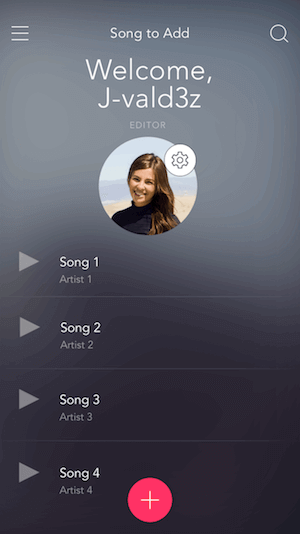
Associate a user's music with the user
We need to associate a user's music with that user, but this information is not required for authentication. Here's how to store this information in a separate database that is integrated with the backend of the application.
The user's unique identifier is the user_id and it's the sub-property of the idTokenPayload object in an authResult. Here is a sample row from the songs table in our database:
| song_id | songname | user_id |
|---|---|---|
| 1 | Number One Hit | google-oauth2 |
The Node.js backend authenticates requests to the URI associated with getting the user’s personal data from the database by validating a JSON Web Token.
Learn about token-based authentication and how to implement JWT in your Applications.
Here is the code implementing JWT validation from the Node.js seed project:
var genres = require('./routes/genres');
var songs = require('./routes/songs');
var playlists = require('./routes/playlists');
var displayName = require('./routes/displayName');
var authenticate = jwt({
secret: process.env.AUTH0_CLIENT_SECRET,
audience: process.env.AUTH0_CLIENT_ID
});
app.use('/genres', authenticate, genres);
app.use('/songs', authenticate, songs);
app.use('/playlists', authenticate, playlists);
app.use('/displayName', authenticate, displayName);Was this helpful?
We can add functionality to handle different data requests from our Application. For example, if we receive a GET request to /secured/getFavGenre, the API calls the queryGenre() function, which queries the database for and responds with the user’s favorite genre.
@IBAction func getGenre(sender: AnyObject) {
let request = buildAPIRequest("/genres/getFav", type:"GET")
let task = NSURLSession.sharedSession().dataTaskWithRequest(request) {[unowned self](data, response, error) in
let genre = NSString(data: data!, encoding: NSUTF8StringEncoding)
dispatch_async(dispatch_get_main_queue(), {
self.favGenre.text = "Favorite Genre: \(genre!)"
})
}
task.resume()
}Was this helpful?
The function buildAPIRequest() takes the path and HTTP method of the request as parameters and builds a request using the base URL of our Node.js API that's hosted on Heroku.
In the Application, the getGenre() function makes a request to the API and changes the app's interface to display the request response to /genres/getFav. The backend retrieves the required data for this action using the queryGenre() function and returns the results to the Application:
function queryGenre(user_id, res){
db.connect(process.env.DATABASE_URL, function(err, client) {
if (err) throw err;
client
.query('SELECT fav_genre as value FROM user_data WHERE user_id = $1', [user_id], function(err, result) {
if(err) {
return console.error('error running query', err);
}
res.send(result.rows[0].value);
});
});
};Was this helpful?