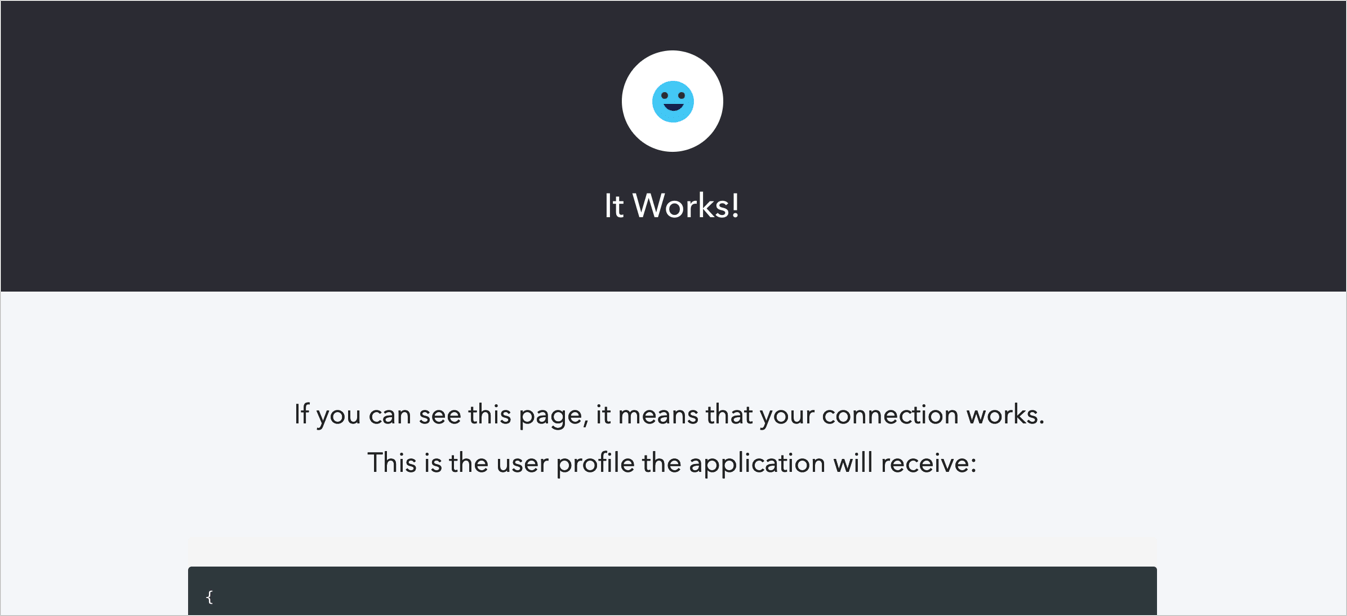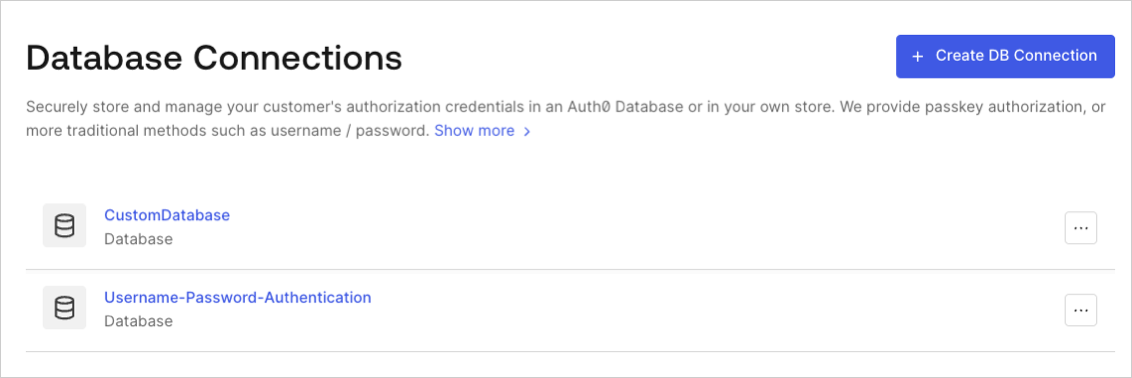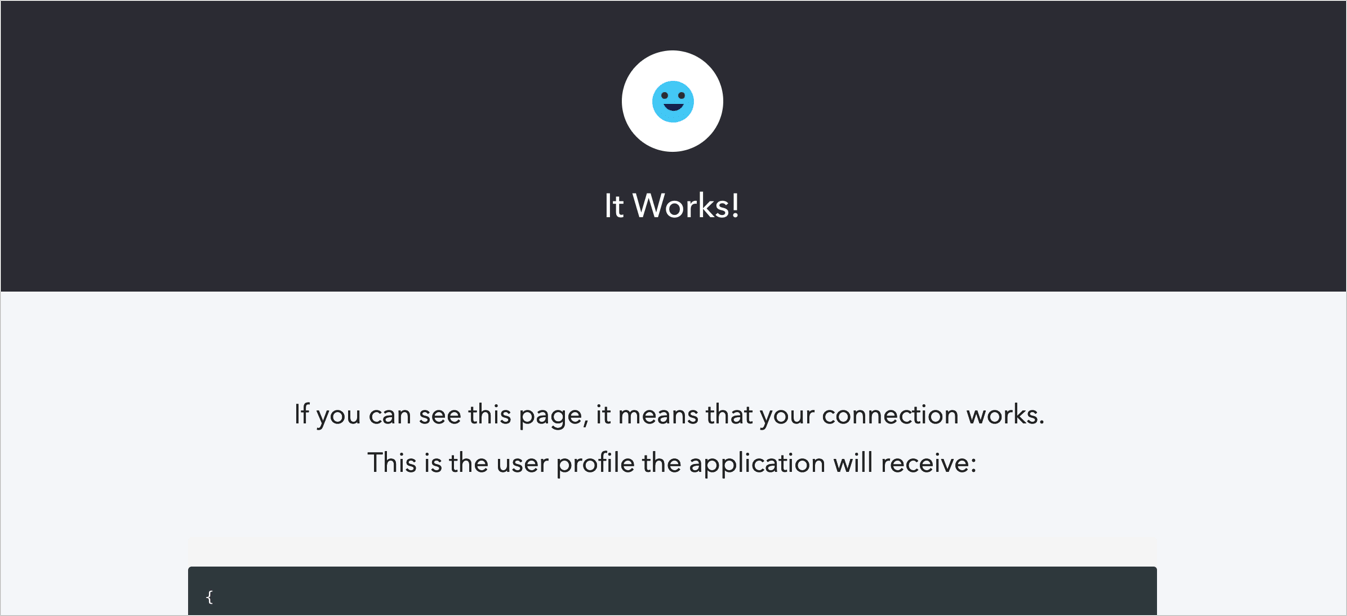Test Database Connections
You can test database connections for applications using the Auth0 Dashboard. The configured database connections can be used to log in to your application.
To properly test, you should have already set up your database connection and created a user for your database connection.
Navigate to Auth0 Dashboard > Authentication > Database, and select the Try arrow next to the connection you want to test.
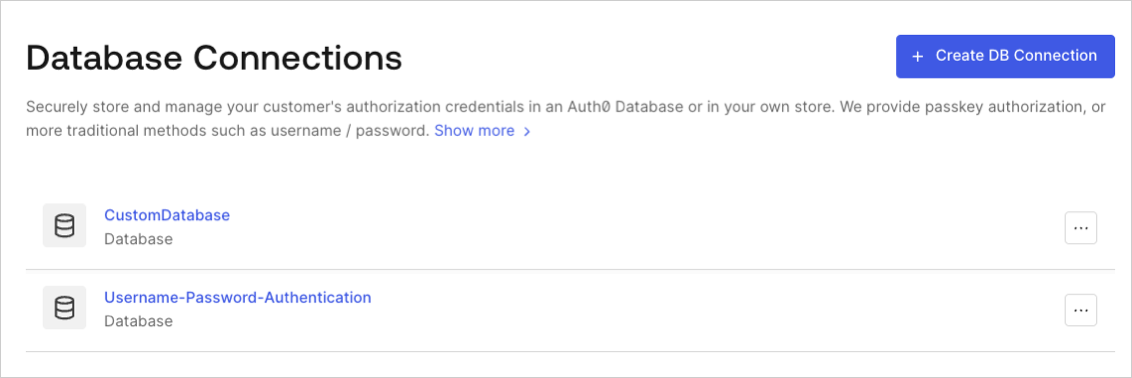
Enter your test user's username and password. If you have configured everything correctly, you will see the It Works! page: