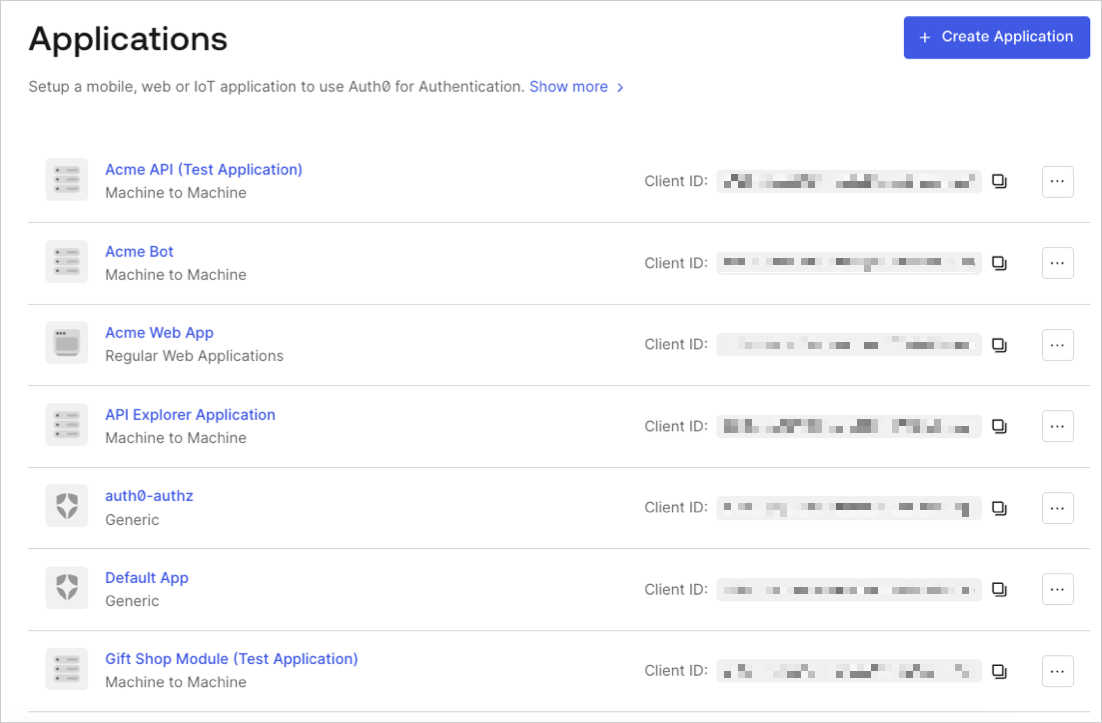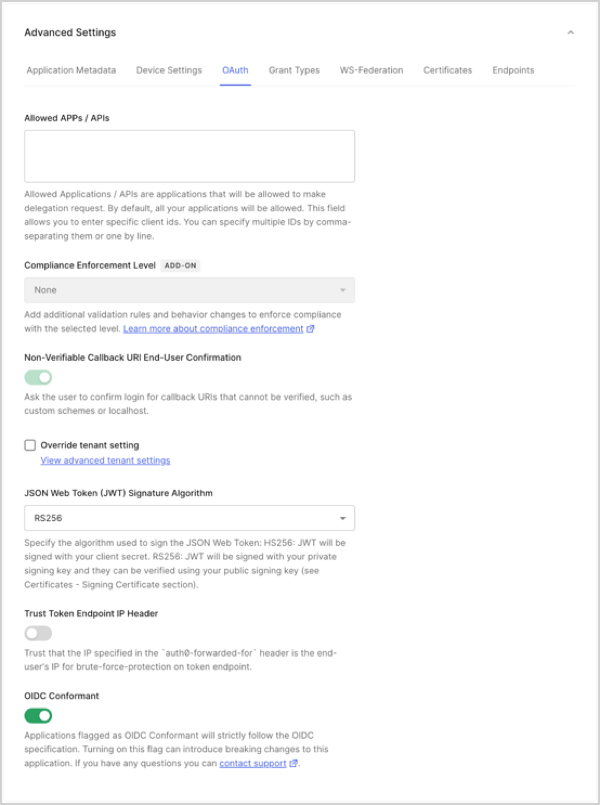Change Application Signing Algorithms
You can change your application's signing algorithm using the Dashboard.
Go to Dashboard > Applications > Applications and select the name of the application to view.
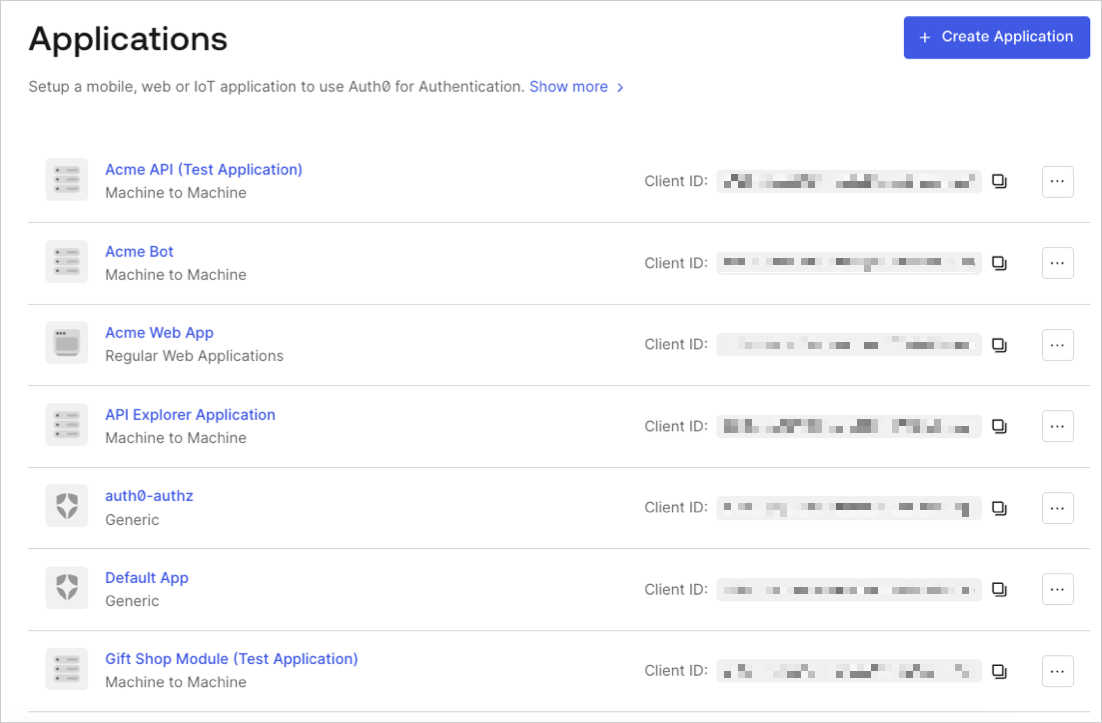
Scroll to the bottom of the Settings tab and select Show Advanced Settings.
Go to the OAuth tab.
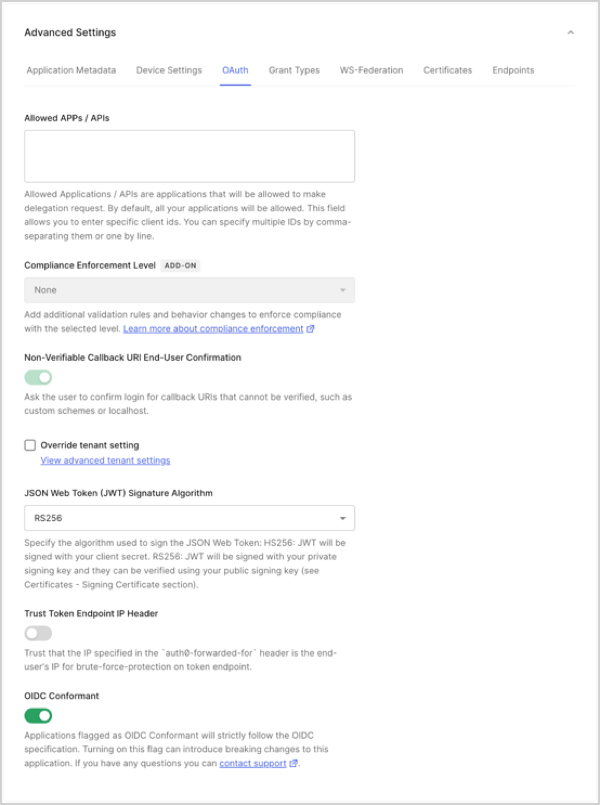
Locate JsonWebToken Signature Algorithm and select the appropriate signing algorithm for the application.
Click Save Changes.